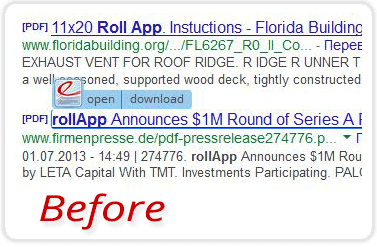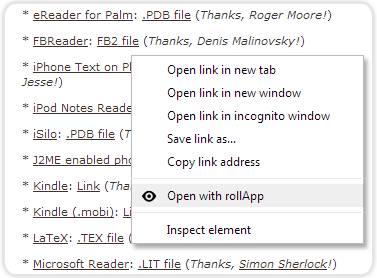rollApp lets you run desktop apps, work with files, get things done — right from the browser on any device.
The Beautiful New rollApp File Opener
It’s all about one thing… get your files opened, right from the browser.
We’ve spent the last couple of weeks getting to know every possible use-case and scenario of how our File Opener is actually used—on computers and tablets, across all devices and file formats, anywhere in the world. Thanks for all the feedback we received on our support forums, emails and chats!
With today’s release, for both Chrome Web Store and Firefox Add-ons, we unveiled new visual and functional features—all with simplicity and user experience in mind. Plus, there are several performance improvement under the hood.
Plugin Icon
In previous versions we displayed different icons for each file type you wanted to open using rollApp File Opener. What we ended up with for this update was a unified, elegant icon that answers the question: “What will happen next, once I click Open”.
Here, we bring you a before and after look at what’s changed:
We created this revamped look and feel to solve a frustrating problem that we noticed when users do not recognize some app logos the plugin shows them in the dialog for opening files. Today, the new icon makes it much easier for them to understand how to use rollApp File Opener.
Open Files using Context Menu
We’ve also implemented a much-requested feature that allows you to open files right from the Google search result page (for example, try filetype:doc iOS 7) and, in fact, on any web page that contains files. Simply right-click a file link and select to open it in rollApp’s cloud:
So now you can open files from web searches, web pages, and your Dropbox. We really hope you enjoy the refined File Opener!
All these little touches make the plugin simpler to work with for new and existing users alike.
Test it Out
Follow on Twitter for more product news: @rollApp