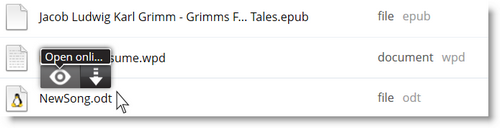rollApp lets you run desktop apps, work with files, get things done — right from the browser on any device.
Unable to View Files in Dropbox? Preview them with rollApp File Opener
As you probably know, with Dropbox you can get a quick preview of files you’ve saved without downloading them on your computer and installing certain software programs to view it. There’s a number of file formats that can be opened natively on Dropbox, including documents, movies, photos, code snippets, downloads (and they add to this list frequently).
However, quite often, while trying to open a specific file, you’ll see the following message:
Or simply the Download or Share options, but no preview:
Well, you may get frustrated. That’s where rollApp File Opener comes in. The browser extension for Firefox and Chrome allows you to preview virtually any file that you’ve saved in Dropbox – just hover the mouse over that file and click Open.
In other words, this add-on offers a new way that fundamentally simplifies how you access your data and work with your content in your cloud storage.
Well, you may get frustrated. That’s where rollApp File Opener comes in. The browser extension for Firefox and Chrome allows you to preview virtually any file that you’ve saved in Dropbox – just hover the mouse over that file and click Open.
In other words, this add-on offers a new way that fundamentally simplifies how you access your data and work with your content in your cloud storage.
The following 100+ file types are currently supported by rollApp File Opener:
- eBooks: epub, fb2, djvu
- ZIP, RAR and other archives
- Documents: Microsoft Word files: doc, docx; Rich Text files: rtf; OpenOffice Writer files: odt; Word Perfect files: wpd; PDFs and others
- Spreadsheets: Microsoft Excel files: xls, xlsx; OpenOffice Calc files: ods, ots; Comma-Separated Values files: csv
- Presentations: Microsoft PowerPoint files: ppt, pptx, pps, ppsx; OpenOffice Impress files: odp, otp
- Graphics: jpg, png, bmp, gif, svg, tiff and many others including Adobe Photoshop’s psd and Adobe Illustrator’s ai
- Diagrams: Microsoft Visio files: vsd and others like dia, fig
- Publishing systems files: Adobe Illustrator files: ai; Scribus files: scd, sla; PostScript: eps, ps and others.