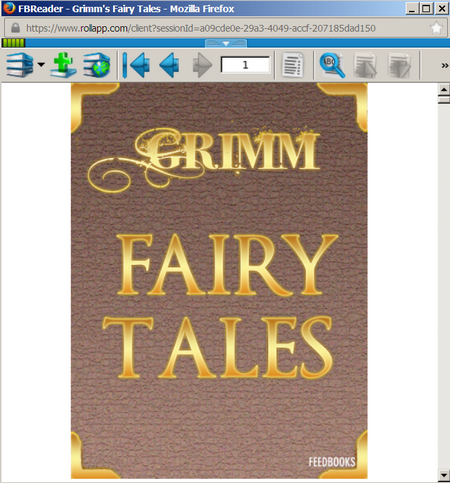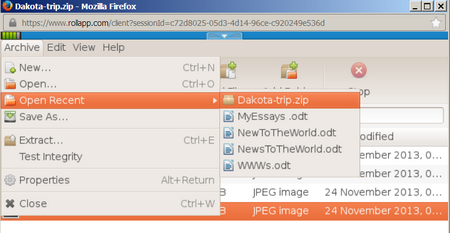rollApp lets you run desktop apps, work with files, get things done — right from the browser on any device.
rollApp Has Launched a Web-based Version of LibreCAD, Sudoku, and Reversi
Today we’ve virtualized three more apps to our App Collection, giving anyone with a web browser the chance to create professional 2D drawings and encourage logical thinking by playing puzzles.
LibreCAD, a fully comprehensive 2D CAD application that comes with a range of tools to create 2D drawings for industrial design. The Web app has an easy to use and customizable interface, allows using layers to create your drawing and offers the ability to quickly measure lengths and dimensions right inside the drawing. It’s integrated with your cloud storage account: Google Drive, Dropbox or Box.
Sudoku, a legendary logic-based, combinatorial number-placement puzzle. In spite of the simplicity of the game, Sudoku puzzles can vary widely in their difficulty. Sudoku allows you to select the difficulty of the puzzle you want to play.
Reversi, a simple one player strategy game played against the computer. The modern version is based on the game Reversi that was invented in 1883 and gained considerable popularity in England at the end of the nineteenth century.
Related posts:
- Ebook Reader, Archive Manager and Raster Graphics Editor Arrive on rollApp
- Rolling out New Browser-Based Online Games, on rollApp
- Get The Most Out of LibreCAD Free CAD Software
Ebook Reader, Archive Manager and Raster Graphics Editor Arrive on rollApp
Great news! Today we’ve released 3 more apps to our cloud App Collection – all are intuitive, fast, and ready to help you get things done right from your web browser.
FBReader is an easy to use ebook reader in the cloud. The app supports popular ebook formats like ePub, fb2, mobi, html, and plain text. Just launch the app and read the books from your cloud storage: Dropbox, Google Drive or Box.
File Roller allows you to view the content of your archives, extract files, create and modify archives. Again, all you need is a browser: Google Chrome, Mozilla Firefox or Safari.
Cloud App of the Week: Thesaurus for Chrome, Firefox and Safari Called Artha
Artha is an ease-to-use thesaurus based on WordNet, the large lexical database of English, where nouns, verbs, adjectives and adverbs are grouped into sets of cognitive synonyms (synsets), each expressing a distinct concept, in other words, they are linked semantically.
Unlike other dictionaries and thesauruses, Artha on rollApp can be used in your browser – on desktop, iPad or Chromebook.
Artha 1.0.3 key features include global hotkey look-up, regular expression based search, spelling suggestions for a misspelled word, i.e. when a misspelled word is queried for, Artha provides near-match suggestions.
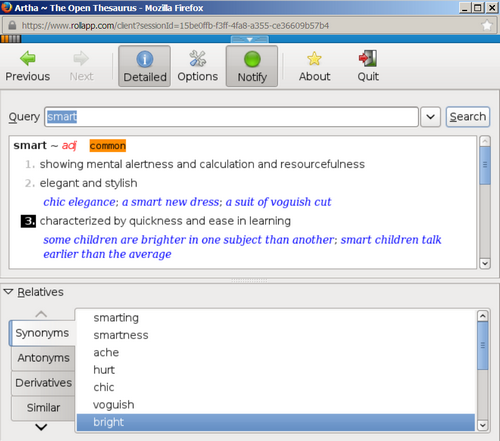
For a given word, the possible relatives shown by the Artha app includes
- Synonyms
- Antonyms
- Derivatives
- Pertainyms (Related Noun/Verb)
- Attributes
- Similar Terms
- Domain Terms
- Entails (what verb entails doing)
- Causes (what a verb causes to)
- Hypernyms (is a kind of)
- Hyponyms (kinds)
- Holonyms (is a part of)
- Meronyms (parts)
Go to www.rollApp.com/app/artha and click Launch Online:
About WordNet
WordNet’s structure makes it a useful tool for computational linguistics and natural language processing.
WordNet superficially resembles a thesaurus, in that it groups words together based on their meanings. But there are some distinctions. First, WordNet interlinks not just word forms—strings of letters—but specific senses of words. As a result, words that are found in close proximity to one another in the network are semantically disambiguated. Second, WordNet labels the semantic relations among words, whereas the groupings of words in a thesaurus does not follow any explicit pattern other than meaning similarity.
Related posts:
How to Turn Your iPad into a Handy Office Document File Viewer
To view and edit office docs on your iPad all you need is a browser and rollApp.com.
Portable Document Format (.pdf)
Rolling out New Browser-Based Online Games, on rollApp
The goal of rollApp is to help people be more productive using a web browser, no matter what hardware they are running.
Hangman
The origins of Hangman are obscure, but it seems to have arisen in Victorian times. In the game, the player should guess a word letter by letter. At each miss, the picture of a hangman appears. After 10 tries, if the word is not guessed, the game is over and the answer is displayed.
Mastermind
Mastermind is a code-breaking game for two players. The goal of this game is to break a hidden color code following the hints that the game gives us.
Tali
Tali is a sort of poker with dice and less money. You roll five dice three times and try to create the best hand. Your two re-rolls may include any or all of your dice.
Want to see more games? Let us know!
google.com/+rollApp
fb.com/rollApp
@rollApp