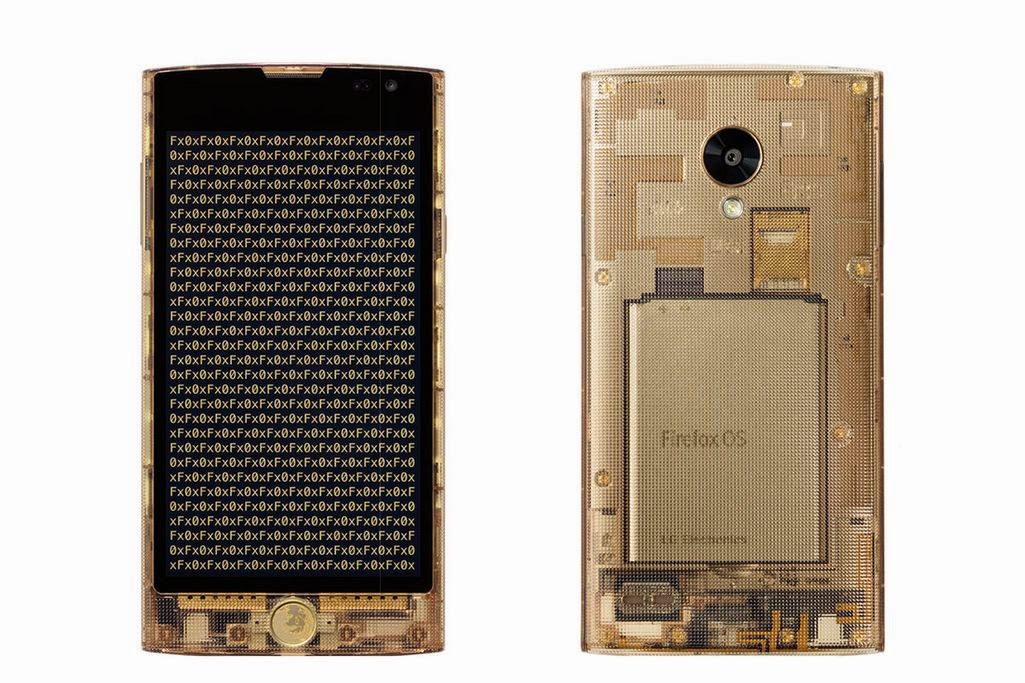rollApp lets you run desktop apps, work with files, get things done — right from the browser on any device.
Tech News of the Week: Samsung ATIV Book 9, Goodbye Internet Explorer, Tech Trends of 2015
Welcome to our news digest – the first in 2015!
Naturally, this week was quiet, but the tech world never sleeps and we found some interesting news for you.
Samsung is preparing a new laptop – ATIV Book 9 – for launch in early 2015. What makes this 12.2" laptop special is that it is one of the first laptops to use the Intel Core M processor, that allows to get rid of the CPU fan. The Core M processor gives the laptop performance and battery life on par with other today’s laptops. This fanless laptop is one of the first of its bred, let’s wait and see what other manufacturers will have to offer.
Microsoft is building a new browser with codename Spartan. It’s supposed to be a speedy, simpler browser, which is based on Internet Explorer’s Chakra JavaScript engine and Trident rendering engine. There is no much information about the new browser yet, but it may come out as a beta in one of the Technical Previews for Microsoft’s Windows 10.
The first major event of 2015 is going to be the Consumer Electronics Show. Mashable names 5 tech trends to look for at the show this year: smart home, smarter wearebles, virtual reality, car 2.0 and others. That’s sounds amazing and exciting especially if you remember that only a few decades ago people imaged 2015 in a whole different way! :-)
And don’t miss the last chance to save big and get rollApp premium subscription for 40% off.
Naturally, this week was quiet, but the tech world never sleeps and we found some interesting news for you.
Samsung is preparing a new laptop – ATIV Book 9 – for launch in early 2015. What makes this 12.2" laptop special is that it is one of the first laptops to use the Intel Core M processor, that allows to get rid of the CPU fan. The Core M processor gives the laptop performance and battery life on par with other today’s laptops. This fanless laptop is one of the first of its bred, let’s wait and see what other manufacturers will have to offer.
Microsoft is building a new browser with codename Spartan. It’s supposed to be a speedy, simpler browser, which is based on Internet Explorer’s Chakra JavaScript engine and Trident rendering engine. There is no much information about the new browser yet, but it may come out as a beta in one of the Technical Previews for Microsoft’s Windows 10.
The first major event of 2015 is going to be the Consumer Electronics Show. Mashable names 5 tech trends to look for at the show this year: smart home, smarter wearebles, virtual reality, car 2.0 and others. That’s sounds amazing and exciting especially if you remember that only a few decades ago people imaged 2015 in a whole different way! :-)
And don’t miss the last chance to save big and get rollApp premium subscription for 40% off.
New Apps in the Cloud on rollApp: Focus Writer, Tomboy, GanttProject, Boat Scenario, FreeDiams
rollApp apps collection are constantly expanding. Today we’d like to present new great applications were brought to the cloud. They and a lot of another useful apps are now available on any device and platform. Try them online and share your experience with us!
 Focus Writer
Focus Writeris a lightweight basic text writer, designed to be free of the distractions of complex word processing applications. In fullscreen mode, there are no toolbars of windows, just a background and your text - so it can help people writing who need to concentrate.
 Tomboy is a note-taking application. Simple and easy to use, but with potential to help you organize the ideas and information you deal with every day. The key features of Tomboy are highlighting text, inline spelll checking, auto-linking web&email addresses, undo/redo, font styling&sizing, bulleted lists.
Tomboy is a note-taking application. Simple and easy to use, but with potential to help you organize the ideas and information you deal with every day. The key features of Tomboy are highlighting text, inline spelll checking, auto-linking web&email addresses, undo/redo, font styling&sizing, bulleted lists. GanttProject is a cross-platform desktop tool for project scheduling and management. Create work breakdown structure, draw dependencies, define milestones. Assign human resources to work on tasks, see their allocation on the Resource Load chart. Generate PERT chart from a Gantt chart. Save charts as PNG images, generate PDF and HTML reports.
GanttProject is a cross-platform desktop tool for project scheduling and management. Create work breakdown structure, draw dependencies, define milestones. Assign human resources to work on tasks, see their allocation on the Resource Load chart. Generate PERT chart from a Gantt chart. Save charts as PNG images, generate PDF and HTML reports. Boat Scenario is sailing drawing tool. Boat Scenario is your ideal companion for training sessions, rule learning, strategy explanations and more. Boat selection mechanism to edit multiple boats together, and undo/redo options. Wind shifts along the scenario.
Boat Scenario is sailing drawing tool. Boat Scenario is your ideal companion for training sessions, rule learning, strategy explanations and more. Boat selection mechanism to edit multiple boats together, and undo/redo options. Wind shifts along the scenario. FreeDiams is intended for use by medical doctors. It can be used alone to prescribe and / or test drug interactions within a prescription. It can be linked to any application thanks to its command line parameters. Some drugs databases are already available: French, Canadian, USA, South African.
FreeDiams is intended for use by medical doctors. It can be used alone to prescribe and / or test drug interactions within a prescription. It can be linked to any application thanks to its command line parameters. Some drugs databases are already available: French, Canadian, USA, South African.We are attentive to the wishes of our users, so do not hesitate to share your ideas about what other apps might be useful for you on your Chromebook or tablet on Twitter, Facebook, Google+ or at support@rollapp.com.
Tech News Digest: Christmas, HP Chromebook 14 G3, new Firefox OS Phone
Welcome to our holiday news digest. First of all, Merry Christmas and Happy New Year! rollApp team wishes you all the best for 2015 and we want to remind that you can get more done in the coming year with premium subscription, which is on sale during holidays.
Christmas week was slow as expected, but still there were some interesting news. HP announced Chromebook 14 G3 — a premium version of previous model. What makes it different is that the new G3 has touchscreen, higher-resolution 1920×1080 pixel screen and more memory: 32 GB of flash and 4 GB of RAM. This laptop is a good choice for its price and you can get a lot done with thousand apps from the Chrome Web Store, including best apps from our collection.
Mozilla and Japanese carrier KDDI announced the first Firefox OS-based smartphone in Japan – the LG-made Fx0. It has 4.7-inch, 720×1280 pixel screen, 1.5 GB of RAM and runs Firefox OS 2.0. Smartphone was designed by world-famous designer — Tokujin Yoshioka. Casing of the phone is transparent, that makes the phone stand out among other models and look a little bit geeky but stylish.
If you got a new device from Santa this Christmas you want to get some cool apps for it. Check out this great guide to apps for your new device from the Verge.
Christmas week was slow as expected, but still there were some interesting news. HP announced Chromebook 14 G3 — a premium version of previous model. What makes it different is that the new G3 has touchscreen, higher-resolution 1920×1080 pixel screen and more memory: 32 GB of flash and 4 GB of RAM. This laptop is a good choice for its price and you can get a lot done with thousand apps from the Chrome Web Store, including best apps from our collection.
Mozilla and Japanese carrier KDDI announced the first Firefox OS-based smartphone in Japan – the LG-made Fx0. It has 4.7-inch, 720×1280 pixel screen, 1.5 GB of RAM and runs Firefox OS 2.0. Smartphone was designed by world-famous designer — Tokujin Yoshioka. Casing of the phone is transparent, that makes the phone stand out among other models and look a little bit geeky but stylish.
If you got a new device from Santa this Christmas you want to get some cool apps for it. Check out this great guide to apps for your new device from the Verge.
Happy Holidays! Yearly Premium Subscription for rollApp is 40% off
This has been a great year for rollApp! We completed several important technology improvements to make applications faster and more reliable. We have brought rollApp to new platforms and devices Amazon Kindle Fire, Android tablets and smartphones. We added a lot of great applications to our cloud collection.
Now there are over 100 applications in the cloud with rollApp and dozens are on the way. Many of them are available in the Chrome Web Store and Amazon Appstore to be more accessible and more easy to use on your devices. Thousands of users use our apps every day to work on diploma projects, edit photographs and images and create stunning charts and diagrams.
To celebrate this Holiday Season we offer great discount on yearly premium subscription: just $3.99/mo, which amounts to 40% of savings over regular month-by-month subscription.
New Applications on rollApp: Pidgin, Geany, Backgammon, Biogenesis and Freeplane
In rollApp we are constantly working on expanding our apps collection. We brought new great applications to the cloud so they (and a lot of another great apps) are now available on any device and platform. Try them online now!
 Pidgin is a chat program which lets you log in to accounts on multiple chat networks simultaneously. This means that you can be chatting with friends on MSN, talking to a friend on Google Talk, and sitting in a Yahoo chat room all at the same time. Pidgin supports many features of these chat networks, such as file transfers, away messages, buddy icons, custom smilies, and typing notifications.
Pidgin is a chat program which lets you log in to accounts on multiple chat networks simultaneously. This means that you can be chatting with friends on MSN, talking to a friend on Google Talk, and sitting in a Yahoo chat room all at the same time. Pidgin supports many features of these chat networks, such as file transfers, away messages, buddy icons, custom smilies, and typing notifications. Geany is a fast and lightweight IDE. Geany is a text editor using the GTK2 toolkit with basic features of an integrated development environment. It has a lot of features such as syntax highlighting, code folding, symbol name auto-completion, construct completion/snippets, auto-closing of XML and HTML tags, a lot of supported filetypes, and many other features.
Geany is a fast and lightweight IDE. Geany is a text editor using the GTK2 toolkit with basic features of an integrated development environment. It has a lot of features such as syntax highlighting, code folding, symbol name auto-completion, construct completion/snippets, auto-closing of XML and HTML tags, a lot of supported filetypes, and many other features. Backgammon an 2D/3D game. It can play, analyse and teach backgammon. Games can be played between human players or between human player and artificial intelligence as well.
Backgammon an 2D/3D game. It can play, analyse and teach backgammon. Games can be played between human players or between human player and artificial intelligence as well. Biogenesis is a browser-based microbiology laboratory. It simulates in a visual fashion the processes involved in the evolution of unicellular organisms at nature. It tries to be a didactic approximation to the ideas of mutation or evolution and can be enjoyed also as an entertainment.
Biogenesis is a browser-based microbiology laboratory. It simulates in a visual fashion the processes involved in the evolution of unicellular organisms at nature. It tries to be a didactic approximation to the ideas of mutation or evolution and can be enjoyed also as an entertainment. Freeplane is an application that supports thinking, sharing information and getting things done at work, in school and at home. The core of the software is tools for mind-mapping (also known as concept mapping or information mapping) and using mapped information.
Freeplane is an application that supports thinking, sharing information and getting things done at work, in school and at home. The core of the software is tools for mind-mapping (also known as concept mapping or information mapping) and using mapped information.Share your ideas about what other apps might be useful for you on your Chromebook or tablet on Twitter, Facebook, Google+ or at support@rollapp.com.