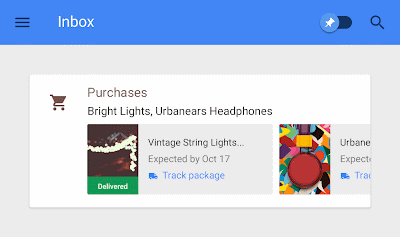rollApp lets you run desktop apps, work with files, get things done — right from the browser on any device.
LibreCAD in the cloud via rollApp
There are a lot of applications available in the cloud via rollApp. A special place among them goes to graphics tools such as professional CAD programs.
Today we want to tell you about LibreCAD – powerful application for 2D computer-aided design (CAD) and drafting. LibreCAD is used across a wide range of industries (such as engineering, construction, architecture and other industrial fields), by architects, project managers, engineers, designers, and other professionals.
The application has an easy to use and customizable interface, it allows to use layers to create your blueprints and provides an ability to quickly measure lengths and dimensions right inside the drawing.
LibreCAD is a feature-packed and mature CAD application, which is great in many regards:
- It’s free – no worry about license costs or annual fees. And with rollApp it is available on any device equipped with a web browser.
- LibreCAD can imports files created with AutoCAD (.dxf) and in LucasFilm Format (.lff).
- LibreCAD can export drawings to wide range of formats: .bw, .eps, .epsf, .epsi, .pcx, .rgb, .rgba, .sgi, .tga, .bmp, .gp2, .gpg, .pic, .ppm, .tif, .xbn, .xpm, .xv.
With the application running on powerful servers in the cloud it is now feasible to do your design work or review blueprints even on a relatively low-end devices like Chromebooks and even tablets.
With Halloween around the corner you can put LibreCAD to work to help you create great decorations for the holiday.
Top Tech News of the Week: Google Inbox, Samsung Chromebook and Microsoft Cloud Event
Welcome to our traditional Friday digest where we look at the most interesting news of the Tech world. This week was not so rich for news, as a previous one, but there were some news we are excited about.
Google Inbox
The news to start with is Inbox — Google’s email app for Android, iOS, and the web. The new app is all about focus on what really matters. Inbox has bundles feature that groups emails for convenient, quick reading and managing; and highlights that shows important information at a glance. In general, inbox makes impression not of an ordinary email client, it looks like Google made a try of transformation email client into organizer like app. Also it has reminders, assists, and snooze features that makes Inbox pretty cool app for people who work with email following Zero inbox approach.
The bad news with Inbox is that it’s available only by invitation. To request an invite, send email to inbox@google.com.
Samsung Chromebook 2
The new Chromebook from Samsung has a new, metal design. Better, Intel processor. And it’s priced $50 lower than previous generation — $250. But it has a significant disadvantage, the ‘new’ Chromebook has 2 GB RAM, while the 'old’ one has 4 GB. It’s quite compromising configuration and price, but maybe new Intel processor has capabilities to perform with 2 GB of RAM as well as Samsung’s Exynos 5 Octa chip do.
Microsoft Cloud Event
The last news we’d like to discuss is Microsoft Cloud Event, which was held on October, 20. Microsoft, Amazon and Google are top companies to be a winner in the cloud space. Microsoft has taken its turn. So, it was introduced the new memory-intensive “G-series” instances for Microsoft’s Azure public cloud, which has more the amount of memory than Amazon Web Services virtual machines and Google Compute machines.
A “cloud platform system” in partnership with Dell is a big deal from a competitive perspective for Microsoft, because Google and Amazon don’t yet offer cloud-friendly hardware. What will their response look like? We will monitor the race in this area, new press events and announcements.
Stay with us in Twitter, Facebook and Google+. And have a nice weekend!
Google Inbox
The news to start with is Inbox — Google’s email app for Android, iOS, and the web. The new app is all about focus on what really matters. Inbox has bundles feature that groups emails for convenient, quick reading and managing; and highlights that shows important information at a glance. In general, inbox makes impression not of an ordinary email client, it looks like Google made a try of transformation email client into organizer like app. Also it has reminders, assists, and snooze features that makes Inbox pretty cool app for people who work with email following Zero inbox approach.
Assists. Image from official Google blog.
The bad news with Inbox is that it’s available only by invitation. To request an invite, send email to inbox@google.com.
Samsung Chromebook 2
The new Chromebook from Samsung has a new, metal design. Better, Intel processor. And it’s priced $50 lower than previous generation — $250. But it has a significant disadvantage, the ‘new’ Chromebook has 2 GB RAM, while the 'old’ one has 4 GB. It’s quite compromising configuration and price, but maybe new Intel processor has capabilities to perform with 2 GB of RAM as well as Samsung’s Exynos 5 Octa chip do.
Microsoft Cloud Event
The last news we’d like to discuss is Microsoft Cloud Event, which was held on October, 20. Microsoft, Amazon and Google are top companies to be a winner in the cloud space. Microsoft has taken its turn. So, it was introduced the new memory-intensive “G-series” instances for Microsoft’s Azure public cloud, which has more the amount of memory than Amazon Web Services virtual machines and Google Compute machines.
Stay with us in Twitter, Facebook and Google+. And have a nice weekend!
Top Tech News of the Week: Microsoft, Google, Apple and Firefox
This week was full of news from IT world. Tuesday surprised us with $65 Windows tablets. On Wednesday Google introduced Nexus 5, 6 and 9, Nexus Player, and Android 5.0 Lollipop. And on Thursday Apple announced product line update: iOS 8.1 and Yosemite, new iPads and new Macs.
In our weeks digest we’ll focus on other interesting news that you’ve might missed.
Firefox Hello
This week Mozilla has released Firefox 33 with various improvements and new some features. Another exciting update is Firefox Hello WebRTC feature for Firefox beta. The feature makes it easier to communicate with your friends or family because it doesn’t require additional software or hardware. Starting a video or audio conversation is as easy as sharing a link with someone. Also it was added an integration with Google contacts for more convenient getting started with Firefox Hello. Hope to this cool feature in stable version very soon!
In our weeks digest we’ll focus on other interesting news that you’ve might missed.
Firefox Hello
This week Mozilla has released Firefox 33 with various improvements and new some features. Another exciting update is Firefox Hello WebRTC feature for Firefox beta. The feature makes it easier to communicate with your friends or family because it doesn’t require additional software or hardware. Starting a video or audio conversation is as easy as sharing a link with someone. Also it was added an integration with Google contacts for more convenient getting started with Firefox Hello. Hope to this cool feature in stable version very soon!
Looks almost like Skype, isn’t it?
Microsoft and cloud security
Good news from Microsoft researches, they figured out a way to keep data secure in the cloud without sacrificing performance — using a new type of virtual machine and Intel chip security calls. Microsoft calls it Haven, it relies on Intel’s Software Guard Extensions (SGX) — a set of CPU instructions for setting aside private areas in memory and Microsoft’s Drawbridge — an experimental virtual container that can offer secure sandboxing of applications.
This news sounds especially good in the context of recent news about personal data leaks of Gmail, iCloud and Dropbox users. Almost all of these massive data leaks were caused not by service provider’s system vulnerability but because users use other third-party software that steals their credentials. But these news significantly reduces trust to cloud services.
We hope that Microsoft researches’ and others efforts in increasing cloud platform security will have positive impact on people’s trust to cloud providers.
Google Translate Extension
Google has published new version of Google Translate extension that makes surfing web sites with content in language that you don’t know much easier. Now to translate some piece of text you should simply highlight it and then click the Translate icon that appears. Also you can right click the text and choose “Google Translate”.
Extension is available for Chrome but if you use Opera, you can install it too. Read how in our step-by-step guide.
Have a nice weekend! Follow us on Twitter and Facebook and don’t miss what’s new on rollApp and IT industry.
Good news from Microsoft researches, they figured out a way to keep data secure in the cloud without sacrificing performance — using a new type of virtual machine and Intel chip security calls. Microsoft calls it Haven, it relies on Intel’s Software Guard Extensions (SGX) — a set of CPU instructions for setting aside private areas in memory and Microsoft’s Drawbridge — an experimental virtual container that can offer secure sandboxing of applications.
This news sounds especially good in the context of recent news about personal data leaks of Gmail, iCloud and Dropbox users. Almost all of these massive data leaks were caused not by service provider’s system vulnerability but because users use other third-party software that steals their credentials. But these news significantly reduces trust to cloud services.
We hope that Microsoft researches’ and others efforts in increasing cloud platform security will have positive impact on people’s trust to cloud providers.
Google Translate Extension
Google has published new version of Google Translate extension that makes surfing web sites with content in language that you don’t know much easier. Now to translate some piece of text you should simply highlight it and then click the Translate icon that appears. Also you can right click the text and choose “Google Translate”.
Extension is available for Chrome but if you use Opera, you can install it too. Read how in our step-by-step guide.
image from Google Translate blog
Have a nice weekend! Follow us on Twitter and Facebook and don’t miss what’s new on rollApp and IT industry.
Now rollApp works in Opera
At rollApp we move existing applications to the cloud. And we are constantly working on expanding our apps catalog and on making them available on new platforms, browsers and devices.
Today we have a great news for Opera users: rollApp applications now work in Opera!
And not only that! Our best selling browser extension File Opener – a simple tool to open files right from the web page – is also available for Opera users. With File Opener you don’t have to worry neither about installing software to open files, nor downloading files themselves. Extension can cope with all office documents, e-books and archives you’ll find on the web— it supports more than 500 file types.
To install File Opener in Opera you have to do a small trick: install Opera add-on that allows to install extensions from Chrome Web Store. That’s worth doing because with that you will be able to install not only File Opener but other extensions from Chrome Web Store.
Here’s a step-by-step guide on how to install File Opener for Chrome in Opera.
1. Install Download Chrome Extension add-on.
2. Open File Opener in the Chrome Web Store and click the Free button to install it.
3. Notification will pop up with warning that the extension is coming from an unknown source (Opera does not directly recognize Chrome Web Store hence the warning). Click Go there.
4. Extensions page opens. Click Install on the rollApp File Opener and then again click Install in pop-up that appears.
Today we have a great news for Opera users: rollApp applications now work in Opera!
And not only that! Our best selling browser extension File Opener – a simple tool to open files right from the web page – is also available for Opera users. With File Opener you don’t have to worry neither about installing software to open files, nor downloading files themselves. Extension can cope with all office documents, e-books and archives you’ll find on the web— it supports more than 500 file types.
rollApp File Opener in Opera
To install File Opener in Opera you have to do a small trick: install Opera add-on that allows to install extensions from Chrome Web Store. That’s worth doing because with that you will be able to install not only File Opener but other extensions from Chrome Web Store.
Here’s a step-by-step guide on how to install File Opener for Chrome in Opera.
1. Install Download Chrome Extension add-on.
2. Open File Opener in the Chrome Web Store and click the Free button to install it.
3. Notification will pop up with warning that the extension is coming from an unknown source (Opera does not directly recognize Chrome Web Store hence the warning). Click Go there.
4. Extensions page opens. Click Install on the rollApp File Opener and then again click Install in pop-up that appears.
Voila! rollApp File Opener icon will appear in the Opera toolbar and you will be able to open almost any file from any web page in just one click.
Top Tech Stories of the Week: rollApp, Microsoft, Amazon
Let’s find out together what’s happened in IT world this week with our traditional Friday digest.
With the new release this week we made it easier to access rollApp applications on certain platforms. If you happen to use a Chromebook (or Chrome on another platform) or the Amazon’s Kindle Fire tablet, you can launch apps not only from rollapp.com, but also install them on your device. Here is how it works. By the way, Amazon’s new Kindle Fire tablets are already available, check them out!
Chromebooks become more and more available. There is a new subscription service that allows customers to get access to Google’s advanced Chrome OS management features and support for $50 per year and device. The service comes with some additional features like single sign-on, support for provisioning with client certificates and centralized bookmarks management. This new subscription plan is going to be available to Chrome for Work customers.

The competition in the low-cost laptop market is heating up. Acer now offers a touchscreen Chromebook in the U.K. And, in case you missed it last week, Microsoft is really moving into Chromebook territory with low-cost Windows laptop. Some even call it the “Chromebook killer”. It has been announced that they run Microsoft Windows 8.1 with Bing and price starts at $199. Would be interesting to see how popular these laptop will turn out to be.
If you need to share downloaded content with your family there is now a way to do that more easily. Apple and Amazon have introduced programs that let families share content. Apple’s Family Sharing is a feature of recently unveiled iOS 8. Amazon’s solution works with any device that can run the Kindle app or Amazon Instant Video (including Fire Phone and Fire TV). It won’t launch until the end of October, so it remains to be seen how it compares to the Apple’s offering.
Join rollApp in Twitter, Facebook and Google+. Stay with us and have a wonderful weekend!