
rollApp lets you run desktop apps, work with files, get things done — right from the browser on any device.
How to Turn Your Chromebook into a Productivity Powerhouse
Ever want to go beyond known limitations of your Chromebook? Welcome to rollApp Cloud. rollApp let you use popular desktop applications – many of them even not available in the Chrome Web Store – on your Chromebook, without downloading and installing them. How? Just launch an app you need in the Chrome web browser and you’re all set.
Keep in mind that using rollApp you’ll also be able to work with your files not only via Google Drive but also with your Dropbox or Box cloud storage. It’s super easy to connect and configure them in your rollApp profile.
Here’s a list of the most popular Chromebook apps available on rollApp platform:
1. Office Suites – full-fledged alternatives to Microsoft Office and Office365
- OpenOffice – powerful office package, compatible with all major document file formats.
- LibreOffice – word processing, spreadsheets, slides and diagrams. Create Word documents and edit Excel files.
- Calligra Suite – a relatively new set of standards-compliant office and graphics applications.
MyPaint – graphics application for digital painters. The app comes with a large brush collection including charcoal and ink to emulate real media, but the highly configurable brush engine allows you to experiment with your own brushes and with not-quite-natural painting.
Inkscape – a professional quality vector graphics application. It is used by design professionals and hobbyists worldwide, for creating a wide variety of graphics such as illustrations, icons, logos, diagrams, maps and web graphics. Inkscape uses the W3C open standard SVG (Scalable Vector Graphics) as its native format. In contrast to raster (bitmap) graphics editors such as Photoshop or Gimp, Inkscape stores its graphics in a vector format. Vector graphics is a resolution-independent description of the actual shapes and objects that you see in the image. While Inkscape does not have all the features of the leading vector editors, the latest versions provide for a large portion of basic vector graphics editing capabilities.
KolourPaint – the apps is designed for tasks like drawing diagrams and “finger painting”; diting screenshots and photos; applying effects; drawing clipart and logos with transparency.
LibreCAD – a comprehensive 2D CAD application that comes with a range of tools to create 2D drawings for industrial design.
Darktable – a photography workflow application and RAW developer. A virtual lighttable and darkroom for photographers. It manages your digital negatives in a database, lets you view them through a zoomable lighttable and enables you to develop raw images and enhance them.
3. Publishing
Scribus – a publishing application with a broad set of page layout features, comparable to leading applications such as Adobe PageMaker, QuarkExpress, and MS Publisher.
4. Diagramming
Dia – the app supports more than 30 different diagram types like flowcharts, network diagrams, database models. More than a thousand readymade objects help to draw professional diagrams. Dia can read and write a number of different raster and vector image formats. Software developers and database specialists can use Dia as a CASE tool to generate code skeletons from their drawings. Dia can be scripted and extended using Python.
Related posts:
4 New Apps are Virtualized on rollApp
Avogadro – an advanced molecular editor designed for use in computational chemistry, molecular modeling, bioinformatics and materials science. Typical uses of Avogadro application include building molecular structures, formatting input files, and analyzing output of a wide variety of computational chemistry packages.
BASIC-256 – an easy to use version of BASIC designed to teach anybody (especially middle and high-school students) the basics of computer programming. It uses traditional control structures like gosub, for/next, and goto, which helps kids easily see how program flow-control works. It has a built-in graphics mode which lets them draw pictures on screen in minutes, and a set of detailed, easy-to-follow tutorials that introduce programming concepts through fun exercises.
Kanagram – a game based on anagrams of words: the puzzle is solved when the letters of the scrambled word are put back in the correct order. There is no limit on either time taken, or the amount of attempts to solve the word.
Using the Vocabulary Switcher, select the vocabulary theme that you would like to attempt. A word from this vocabulary will then be presented in the middle of the blackboard. Now, try and guess what word the jumble of letters represents.
KTuberling – a simple constructor game suitable for children and adults alike. The idea of the game is based around a once popular doll making concept.
Related posts:
rollApp in Cartoons: Use Existing Software on New Devices
Our design team is doing some amazing things to showcase how awesome rollApp is! Watch and share this video to help spread the word about using your favorite applications in a web browser:
“rollApp helps applications move from Windows and Mac desktops to the iPad, to various smartphones and Chromebooks.”
KMines and KDiamond – Play Your Favorite Puzzle Games in the Cloud
Studies have shown that puzzle-solving and any other kind of mental aerobics is a very important ingredient for a healthy and happy life. According to The Memory Bible by Gary Small: “anything we do to train our brains in a new way may help to develop new nerve pathways.” Here’s an excerpt from the book we found at PBS.org:
“The information in our brains is passed through billions of dendrites or extensions of brain cells, similar to branches of a tree, which grow smaller as they extend outward. Without use, our dendrites can shrink or atrophy; but when we exercise them in new and creative ways, their connections remain active as they pass new information along. And, remarkably, new dendrites can be created even after old ones die. Evidence shows we can "workout” our dendrites and extend their branches in many ways.
The fun of solving puzzles and brain-teasers often comes from pushing ourselves to make a mental leap from existing assumptions to find a new solution to a seemingly unsolvable problem. To do so, we need to break loose and explore the problem, puzzle, or brainteaser in a new way.“So we decided that adding a few more puzzle apps on rollApp would, first, enhance our app collection and, second, make your life happier. Without further ado, meet the duo:
KMines is a puzzle game where you locate need to locate all the mines hidden on the minefield.
Rules of the game:
- All the mines have to be cleared before a player can win a game.
- The player cannot know the exact location of the mines before the game is over.
- If a mine is detonated, the game is over.
- Numbers will indicate nearby mines.
- Use the numbers to find out where nearby mines are.
- Place flags where you suspect there are mines. Note that even though the indicated number of mines goes down when you place a flag, there might not be a mine under the flag.
- Think before you click, a wrong click could detonate a mine.
- When you suspect that a square contains a mine, work around the square to uncover any numbers which might help.
- Try to clear the board as quickly as possible, the less time you spend, the higher your score will be.
Rules of the game:
- When a line was removed and the diamonds fall down to fill gaps, it may be that then new lines are composed. Try to achieve such cascades when selecting a diamond pair as you will earn extra points: You get 1 point for the line you build, 2 points for the first cascade, 3 points for a possible next cascade, and so on.
- Try to build lines with more than 3 diamonds: You will earn an extra second for each two extra diamonds removed.
- The number of diamond types increases when choosing Hard difficulty levels, thus making it harder to build lines. In contrast, the board size will grow on the Easy difficulty levels to make it easier to find a move.
- The game will stop once there are no possible moves left. Especially on Hard difficulty levels, you should keep this in mind when choosing your next move.
- Cloud Game of the Week: KMahjongg on rollApp
- Game On! Naval Battle, Blinken and Knights Are Virtualized on rollApp
- Play Hangman, Mastermind and Tali in Your Browser
Write Clean Code and Create Fun, Useful Programs. All You Need is a Browser
Exciting new for programmers! In the past couple of weeks, we’ve catapulted two more popular text editors to rollApp’s cloud. Now, beyond ReText and jEdit, you can add Bluefish and JuffEd to your arsenal of development tools.
Both new text editors can be integrated with cloud storage providers of you choice – Google Drive, Dropbox and Box. To open, edit and save files, you’ll need a rollApp account. Browser requirements are the same for all apps: Google Chrome, Mozilla Firefox, Safari.
Let’s take a closer look at the text editing apps:
Bluefish – a text editor targeted towards programmers and web developers, with many options to write websites, scripts and programming code. Bluefish supports many programming and markup languages and offers multi-threaded support for remote files using gvfs, supporting FTP, SFTP, HTTP, HTTPS, WebDAV, CIFS and more. Bluefish also comes with powerful search and replace capabilities, with support for Perl Compatible regular expressions, and sub-pattern replacing. Watch this short video review:
JuffEd – a powerful text editor for programmers and advanced users with syntax highlighting for more than 20 popular languages: (Batch, Bash, C/C++, C#, CSS, D, diff, IDL, Java, JavaScript, Lua, HTML, Makefiles, Perl, Python, PHP, Ruby, SQL, XML). Behind its simplicity JuffEd covers lots of functions: auto-indents in accordance with file type, code blocks folding, powerful search and replacing text using regular expressions, matching braces highlighting with instant jumps between them.
Related post:
Programmer’s Text Editor Called jEdit


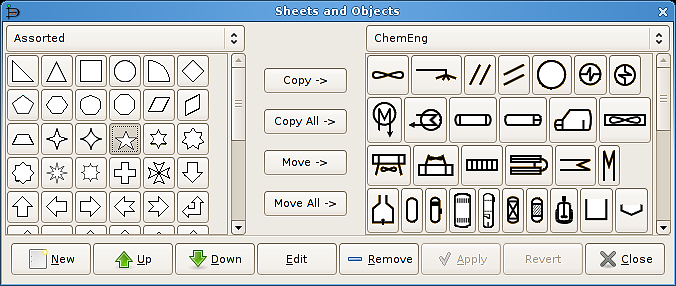




.jpg)
