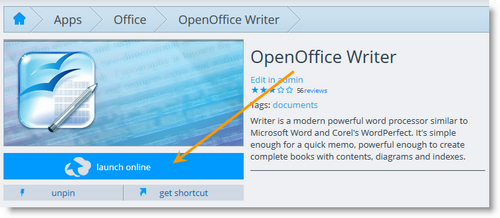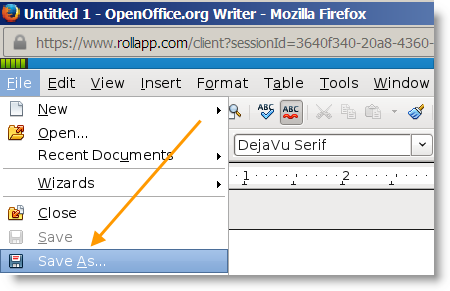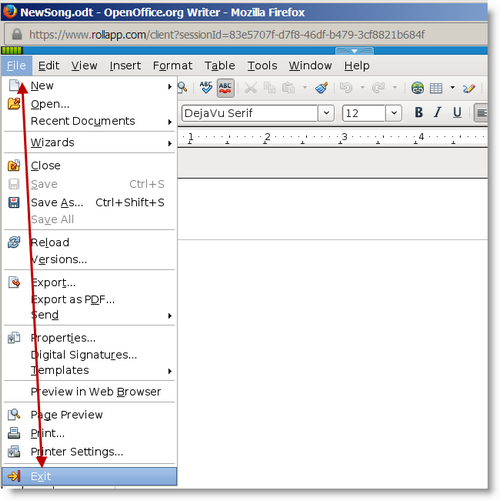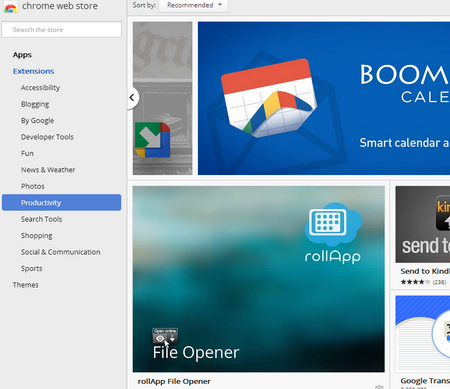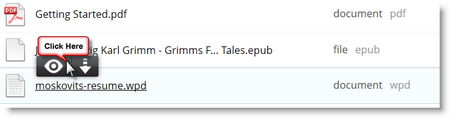rollApp lets you run desktop apps, work with files, get things done — right from the browser on any device.
Feature Highlight: How to Recover a Lost App
An application launched in the rollApp’s cloud requires an Internet connection to be delivered right your computer, tablet or smartphone via a web browser.
To save changes or edit files, first of all, you need to connect a cloud storage service: Dropbox, Google Drive, Box.net or 4Shared. And that’s really easy – go to rollapp.com/profile/storage and click Connect New. Then you usually do one of the following:
- To save your work, use the File > Save command.
- To safely close the application, use the File > Exit command. It will also ask you to save your work.
Or what to do if you need to restart your computer. Or if you experience a power interruption while you’re editing.
Don’t worry, rollApp has a solution and it’s kind of neat.
When, for some unexpected reasons, an apps is closed, rollApp will keep it running for you during about 10 minutes in your rollApp account. During that time you can re-open it from you computer or any supported device – just make sure you’re using the same rollApp account.
Then you can find the lost app(s) in the My running apps area, it will also show you the timer (how much time remains for the app recovering), click the app icon to re-launch it:
Introducing rollApp File Opener in the Chrome Toolbar
From the Chrome Toolbar, the File Opener will tell you how many files are located on a given page. To open a file, you can now click the blue rollApp File Opener icon in the top right of your browser. It automatically takes files you may want to view and pops them into a message, ready to go.
The new File Opener will save you time when opening files on the web – no need to search the web page to locate the files – with one click, you can open a file you want. But don’t take our word for it, here’s what our users are saying:
“Amazing! I needed this for school work and this helped a lot. Thank you so much!” ~ Christopher
“Did exactly what I needed it to! Opened an rtf. document that my teacher posted online that my CHROMEbook couldn’t read! Easy and Fast!” ~ Jillian
How to Save and Edit Cloud Files in rollApp
As you probably know, rollApp streams an on-demand copy of an app from its cloud architecture down to your computer or tablet via a web browser. To save your work using productivity apps such as OpenOffice and LibreOffice, you have to connect your cloud storage with your rollApp account. Once connected, you’ll be able to save and edit your documents via that cloud storage. Currently rollApp supports Dropbox, Google Drive, Box.net, and 4Shared.
Here’s what you need to do to get work done:
1. Connect cloud storage
Really fast and easy from your rollApp account, just go to rollapp.com/profile/storage and click Connect New.
2. Run an app you need
Find it in the App Collection and click the Launch Online button.
3. Save a file to your cloud storage
Once the app is launched, go to the File menu and click Save As.
Then select your cloud storage from the list, click it and hit Save. Choose a special folder, if needed.
4. Finish your work by safely closing the app
When you’ve done with editing, always use the File > Exit command to safely close the app: it will ask you to save your work.
Important: if your document needs to be saved, i.e. you want to save changes, don’t use Close button (X).
Introducing rollApp Subscriptions
After months of R&D and testing, we’ve seen a lot of enthusiasm for rollApp among application developers and software vendors. As a result, our App Collection will only grow with more and more apps you know and love coming to the cloud.
Beyond improving our virtualization technology, we’re delivered a bunch of office productivity solutions for iPad and Chromebook users. Based on user feedback, we’ve released a number of new features and goodies, including integration with cloud storage providers like Dropbox, Google Drive, Box, and deploying more servers across the globe (with better performance in mind).
Plus, we’ve polished our File Opener – a handy extension for Chrome and Firefox that turns your browser into a universal file viewer – to make sure you open files you need wherever you are. rollApp File Opener currently supports over 100 file types, including documents, ebooks, graphics, and archives.
Our New Pricing
For new users rollApp is completely free during a 14-day trial period, including ad-free, unlimited access to the App Collection, the apps in the Chrome Web Store, and all of our other great features.
Current beta users can sample the benefits of new rollApp during their renewed 30-day free trial.
And then goes premium subscription which allows using
- individual apps, like OpenOffice Writer and GIMP, for just $0.99 or $1.99 per month,
- the entire App Collection for mere $6.99 per month.
You can buy the access to the apps you need anytime by visiting www.rollApp.com/pricing – there are no contracts with rollApp, and you can buy more apps or cancel any time. We hope to see you as a subscriber soon!
Thank you for choosing rollApp and keep an eye out for the next releases – more great things ahead!
How to Open Local Files in Your Browser
But many new users often ask: how do I open a WordPerfect file? Or, how to edit .ODT files in Chrome? Or, is it possible to preview a RAR archive in Firefox?
Right, sometimes you just need to open a file which is stored on your computer’s hard drive. But you don’t have time to look for a required piece of software that opens it, deal with download managers and compatibility issues.
We feel your pain! What’s why we created rollApp File Opener, a handy Chrome and Firefox extension that does all the heavy lifting for you, saving your time and efforts.
Without a further ado, here are a few easy steps to open a local file:
1. Add rollApp File Opener to your browser:
Make sure you allow pop-ups in Chrome and Firefox. Here’s how to configure it:
- Google Chrome: Manage pop-ups
- Mozilla Firefox: Pop-up blocker settings
3. Connect your cloud storage: click Connect New.
4. Put your locally stored .wpd, .odt, .zip, .rar file (100+ file types are support by rollApp File Opener) in your cloud storage, for example, Dropbox.
5. Go to your Dropbox account and use rollApp File Opener to view a file you need – just hover the mouse over a link to that file and click Open. The file will be opened in a pop-up window running in your browser.
You can also edit the file if needed. That’s fundamentally simplifies how you access and work with your files online, don’t you agree?
We’d love to hear about some other rollApp features you may need or any other questions you might have. Just leave your comment below.