
rollApp lets you run desktop apps, work with files, get things done — right from the browser on any device.
rollApp makes QGIS available online
Guest post by Andrew McClure, director AgSense (NZ)
A few weeks ago an email came in from the QGIS developer mailing list about this new provider that was offering QGIS in the cloud. Included was a link to rollApp rollapp.com/app/qgis.
This was very exciting news. For the last few years we’d been working to develop a plugin to integrate temporal telemetry data into the spatial data tools provided via QGIS using the increasingly popular I.o.T (Internet of Things) protocol MQTT. We called our plugin Telemetry Layer (see screen shot with our farm below).

Finally we could offer farmers access to their farm maps (and telemetry data from their sensors) from anywhere with internet connectivity.
Moreover, it opens up a new paradigm of opportunities for the nascent UAV imaging/surveying industry — a cloud based QGIS project could have its raster layers updated by a 3rd party with high speed internet access. Additional 3rd parties could then access the data and provide analytics. The opportunities are many and varied.
On initial investigation we found a few glitches with the QGIS implementation available but Dima Malenko (CTO of rollApp) and the team at rollApp were quick to address these and get our plugin working. They have been great to deal with!
Today I used node.js to roll a generic dynamic mqtt proxy so that our clients will be able to login to a single host/port and have QGIS via the cloud connect to their local MQTT enabled sensor devices. All the pieces are in place for an I.o.T. solution — bar some minor tidy up.
Telemetry Layer has been open sourced if you are interested in our approach for your own project. See: plugins.qgis.org/plugins/TelemetryLayer.
AgSense are available for consulting / development work in the area of agriculture and I.o.T.
Brackets on rollApp updated to 1.3
Continuing to update apps in rollApp cloud apps collection we made available new release of Brackets, which recently upgraded to version 1.3. Brackets is a lightweight, yet powerful, modern text editor for software developers. What differentiates Brackets from other text editors for developers is the convenience of in-browser developer tools: make changes to CSS or HTML and you’ll instantly see those changes on screen. Also there is the Extract for Brackets (Preview) extension. It lets you pull out design information from a PSD including colors, fonts, gradients, and measurement information as clean, minimal CSS via contextual code hints.

Version 1.3 brings a lot of features such as command line integration, code folding and Brackets Health Report to help further improve the application. Check out release notes for the complete list of changes in the new version.
With rollApp you can use Brackets on any device with just a web browser. You can even turn your iPad or Android tablet into web development powerhouse. Try it online on rollApp now!
Stay in touch and follow us news on Twitter, Facebook, Google+.
MuseScore Updated to Version 2.0
rollApp is all about the applications and we always strive to bring most up to date and advanced experience to our users. Recently MuseScore – great application for creating, playing and printing beautiful sheet music – has been updated to version 2.0. We are happy to announce that updated MuseScore is now also available on rollApp.
MuseScore has all the necessary functions to create general, choral, solo, jazz, orchestral and band sheet music. You can open your existing music sheets and export them to a lot of formats including .pdf, .ogg and .midi. The latest version also provides the opportunity to export to MP3 format.
Easy and intuitive interface will turn your work into exciting creative activity.
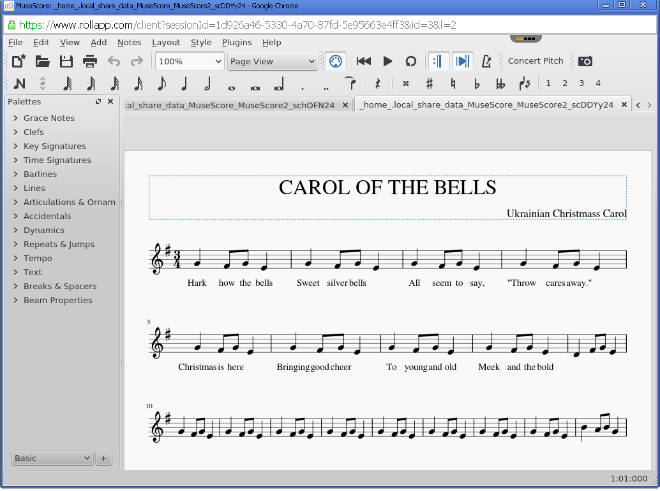
With rollApp you can write music in MuseScore where ever you are and on any device you have – all you need is just a web browser. It’s easy to connect your cloud storage to open and save your music sheets to Dropbox, Google Drive, Box or OneDrive.
Try MuseScore on rollApp online and let us know what you think via Twitter, Facebook, Google+ or drop us a note at support@rollapp.com.
rollApp Premium for Groups
It is now easier to get premium features for your team, your class or your business with our new subscription mode – rollApp Premium for Groups. With this subscription you and all of your colleagues will be able to open, edit and save any file in Dropbox, Google Drive, Box or OneDrive and get to use premium applications without limitations.
Group plans start at $65/mo for 10 users and allow to add as many additional licenses as your team needs. rollApp Premium for Groups is great for schools, which embrace Chromebooks as a way provide every student with a computing device. Great for small businesses, which need to keep their software costs under control with one great subscription that gives access to all types of applications.
We are constantly working to bring even more value to our users. And subscribers of rollApp Premium will be the first to get access to all new features and premium apps. Get rollApp Premium for your team today!
Compendium on rollApp
Are you a project manager? Or you organize your wedding, vacation, or another event? Or just need to gather all your ideas and reference materials in one place. Compendium on rollApp will help you!
Compendium is a software tool with flexible visual interface for managing the relations between various data pieces, references or ideas. With Compendium it’s easy to visualize the connections between people, ideas and information. You can easily add any document, website, email, image, video, etc into Compendium and organize all the information about your projects.
With rollApp you can use Compendium from anywhere and from any device.

Try Compendium online on rollApp and share your experience with us on Twitter, Facebook, Google+ or ask questions at support@rollapp.com.
